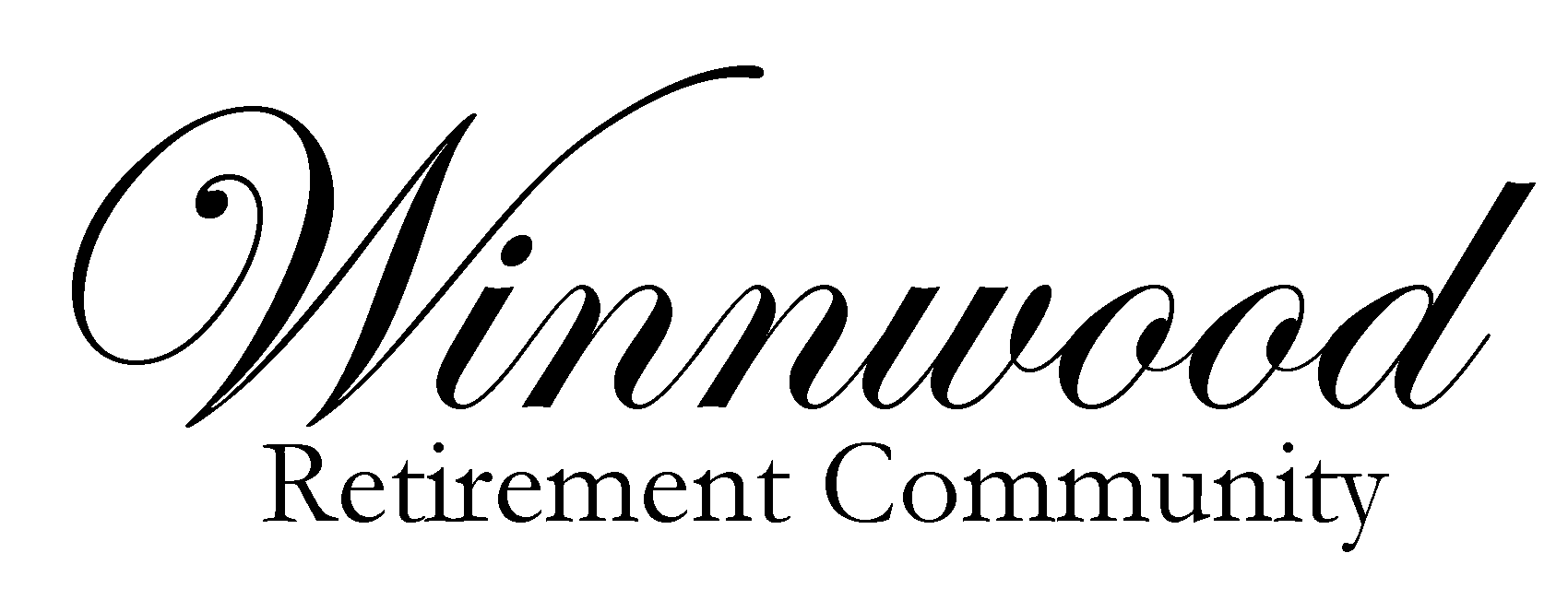With the prevalence of online shopping, and all of our most important information being used on, and shared with, computers, cybersecurity issues are increasingly common. Unfortunately, many cyberhackers and malicious individuals specifically target seniors with their scams. The data is sobering, and illustrates why cybersecurity basics for seniors are particularly important to keep your information safe.
Don’t be hard on yourself about cybersecurity issues
Before we examine some of those key cybersecurity basics for seniors, let’s take a moment to make one thing clear: If you’ve ever fallen prey to malicious emails or text messages (or other cybersecurity tricks used by professional scammers), please don’t beat yourself up about it!
Regardless of age, millions of people (of all ages!) click on those emails, texts, and other confusing messages (or answer those phone calls) designed to gain access to your important accounts. The purpose of this resource isn’t to shame you for being targeted or taken advantage of by scammers, but to help protect you from cybersecurity issues in the future.
The most important cybersecurity basics to keep your information safe
To help you keep your accounts, information, savings, and other important information safe, here are our top three cybersecurity basics:
1. Don’t click on any links that are unfamiliar.
This is the simplest way to protect yourself online (including on your smartphone, if you have one). Cyberhackers and scammers will frequently send “phishing” emails and text messages with links that appear to be from a company you may know (like a bank, store, credit card company, etcetera). But when you click the link and try to log into that website, it doesn’t log you in – but the scammers now have your login and can access your accounts.
These scammers are GOOD – they wouldn’t do it if it didn’t work some of the time! It can be extremely difficult to tell what’s real and what’s not (they even design their “fake” websites to look like the real thing!). So, your best bet is to NEVER click links from companies in emails or text messages.
These scammers will often say your account has been compromised, or give another urgent reason you need to log in right away. Rather than clicking the link, call up the company or manually type in their website address in your browser. If there is an issue, you’ll find out when you call the company itself or go to the actual company website.
2. Never give out your username or password for ANY website login.
Yes, this even means to the companies themselves! That’s because in addition to those emails and texts scammers still use phone calls to gather your online information and steal your information, accounts, and often your assets.
Sometimes, these scammers will call and pretend to be from a company you know (the aforementioned banks, credit card companies, etcetera are the most common). They’ll ask you for your login and password, or perhaps your social security number, address, and other pertinent information. Oftentimes, they’ll pretend they need you to verify your identity – the audacity! These scammers called you! But that’s how they get you.
Many companies even go so far as to explicitly tell you on their websites that they will never ask you for your login credentials. Take that advice and assume it’s true for EVERY company that you do business with, regularly or infrequently.
If you are unsure whether a request seems legitimate, tell them that you’re not comfortable giving out that information over a received phone call, and tell them that you will call them back at the phone number on their website. If the person on the other end of the line presses you to give the information anyway, you know for sure that it’s a scam.
3. Create secure passwords.
We’ve all gotten those letters - our information was part of a leak. Someone left a laptop somewhere, a website was hacked, or some other nefarious activity resulted in your information being compromised.
It’s not fun, but it’s the reality for many millions of people every year. Essentially, it’s collateral damage for doing business (or being a customer of a company that does business) online.
One of the biggest reasons hackers and other cybersecurity criminals like to steal logins is that many people use the same logins on multiple websites. That means sometimes a breach can happen on a seemingly innocuous website – think a recipe site or a small online shop. But, these cybercriminals will then try those logins on bank and other more important sites, knowing that many people reuse their logins so that it’s easy to remember them.
That’s why it’s so important to create unique passwords for every website you log into on your computer or phone. And it’s also important to make those passwords as strong as possible, as cybercriminals have simple tools that can try out hundreds of thousands of popular password combinations in a literal second.
What does a secure password look like?
They are:
> Long – at least 8 characters each, but preferably more
> Have a mix of lowercase and uppercase letters
> Include numbers and punctuation (some sites won’t allow punctuation, but mix in as much as you can)
> Difficult to read, as in they don’t include words, names, or any other personally identifiable information
If you use an iPhone, the Safari browser will automatically recommend strong, randomly-generated passwords for you to use on sites requiring a login (and they will save those passwords in your browser). If you are concerned about remembering or saving your passwords, this can be an excellent way to keep your passwords secure and within reach.
There are also paid services like LastPass and 1Password that can assist you with generating and saving passwords.
You deserve a worry-free retirement.
Cybersecurity is just one of the stressors that can be top of mind for older adults. Here at Winnwood Retirement Community, we help remove many of the stressors that plague seniors in their retirement years, while adding many activities and amenities that add immense value. To learn more about life in our community for seniors, contact us today.